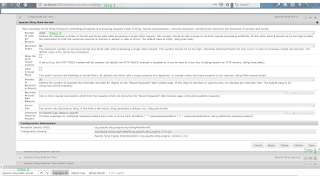This issue might be due to the 'Apache Sling Main Servlet' default configuration.
And also we can observe the error message 'components could not be loaded' or 'out of memory' in browser console when we are in Touch UI editor Mode.
By default 'Apache Sling Main Servlet' is configured with 1000 calls per request. If we increase this limit then the issue will be resolved.
For updating this follow the steps.
1. Go to the http://<host>:<port-number>/system/console/configMgr (ex: http://localhost:4502/system/console/configMgr)
2. Ctrl + F and Search for "Apache Sling Main Servlet".
3. Change the value of 'Number of Calls per Request' from 1000 (defaulut value) to 1500 or 2000.
4. Click on Save.
5. Now you can go to Touch UI edit mode and can be able to edit the components.
Refer the below screenshot for above steps.
Hope this helps... Keep rocking.
Reference: https://www.youtube.com/watch?v=YBFQ9g0rEm8
And also we can observe the error message 'components could not be loaded' or 'out of memory' in browser console when we are in Touch UI editor Mode.
By default 'Apache Sling Main Servlet' is configured with 1000 calls per request. If we increase this limit then the issue will be resolved.
For updating this follow the steps.
1. Go to the http://<host>:<port-number>/system/console/configMgr (ex: http://localhost:4502/system/console/configMgr)
2. Ctrl + F and Search for "Apache Sling Main Servlet".
3. Change the value of 'Number of Calls per Request' from 1000 (defaulut value) to 1500 or 2000.
4. Click on Save.
5. Now you can go to Touch UI edit mode and can be able to edit the components.
Refer the below screenshot for above steps.
Hope this helps... Keep rocking.
Reference: https://www.youtube.com/watch?v=YBFQ9g0rEm8